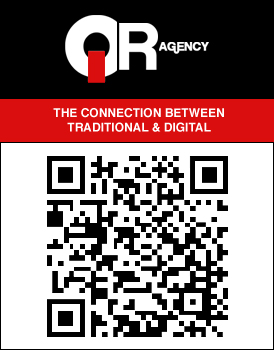iPhone App Review: Bills ~ On Your Table
We can safely assume that most iPhone owners have at least one bill. It’s a fact of life that most adults have multiple bills. Chances are, it’s easy to forget when everything is due now that almost all bills are digital…, no reminders (however daunting) in the mail. Now more than ever, staying on top of bills is incredibly important. The concept behind this app is simple: a beautiful way to enter, track payments, and most importantly, remind the user that bills are due.
Much like Outside, which was designed to feel like the user was looking out the window, the “Bills on your table” metaphor is supposed to be literal. Also like Outside, it fits the iPhone well, and does its best to be really integrated into the iPhone experience. The effect is noticeable. While the application’s most glaring fault is a lack of instructions, figuring it out shouldn’t take an incredible amount of effort as the application is as intuitive as any other iPhone app.
Upon opening Bills (which I’ll call it from now on), a list of all the entered bills and their payment status is listed. Overdue, due today, bills with alerts and bills due within thirty days are the types. Tapping any of them will take you to the bill’s page where, hopefully, it will get marked as paid.
Bills are divided into categories with the name and cute little icon of your choosing to represent them. I chose a mortarboard icon with the name “College” to represent school bills. If your heart desires to put a phone icon and to name it “Rhombus,” Bills allows it (just make sure you pay your Rhombus on time!). Under each category, multiple bills can be entered. So under “Credit Cards,” Visa and Mastercard bills could be added. Under each bill, an amount, date due, notes and other information can be added.
Push notifications can be set to a predetermined time period in advance, which is the application’s key feature. The notifications work well with one caveat: I get a random notification at different times a day about one bill being overdue, even when there is nothing. Maybe it’s just a fluke. Anyway, it is totally possible to do notifications in Calendar, why get a second application? The application has some rudimentary stats built in along with a web version of the application to view bills (which is required to set up upon launch of the app). Oh, it accepts multiple currencies, partial payments and has a passcode lock. That’s about it. Which is okay, the application does look good and function very well…, it’s certainly more powerful than the calendar. It is more than just notifications.
This application will mean different things to different people. If the user has auto-pay on all their bills, then this might not be the app for you, you’ve already got things under control. For those of us, teetering on the edge that need a helpful reminder, this might be up your alley. I wouldn’t use it unless I had to keep track of at least three bills, so keep that in mind. The application is $4.99, and it depends on what your money means to you: One $5 fee for infinite reminders, or a smattering of expensive late fees?
Bills ~ On your table by Powerybase.