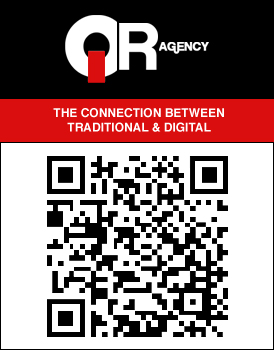BlackBerry Tips: Backing Up Your Phone Data
It never fails. Once every couple of weeks, another one of my Facebook friends’ statuses will read something to the tune of, “New BB. Lost all my contacts. Please send them over. ![]() ”
”
I can’t express how much those status updates frustrate me! The sad part is that 9 out of 10 people know that they can backup their BlackBerry, but just never bother to go through the simple steps. I’ve even seen the same people lose their device and contacts multiple times and still not bother to back it up!
In case you need guidance, I’m going walk you through the steps of backing up your BlackBerry with Desktop Manager.
1. Go to http://www.blackberry.com
2. Select your country
3. Select ‘Software’
4. Select ‘BlackBerry Desktop Software’
5. Select ‘PC or Mac’
6. Select ‘Download Now’
7. Once downloaded, install Desktop Manager
8. Open Desktop Manager and connect your BlackBerry to your computer with the usb cable that came with your device.
9. Select ‘Backup and Restore’
10. Select ‘Backup’.
*You can also backup your BBM contacts only, by going into options from your BBM screen and selecting ‘Back Up’
You should do this frequently to make sure all your contacts, messages, calendar entries, tasks, etc. are up to date. When you restore your data, everything will be just like you had it when you backed it up, including all of your settings. Take 2 minutes out of every week and ensure your data is backed up. You’ll be one less person with a frowning face BB message on Facebook. ![]()