ARTICLES:
Hardware Overview: Rogers Rocket Mobile Internet Sticks
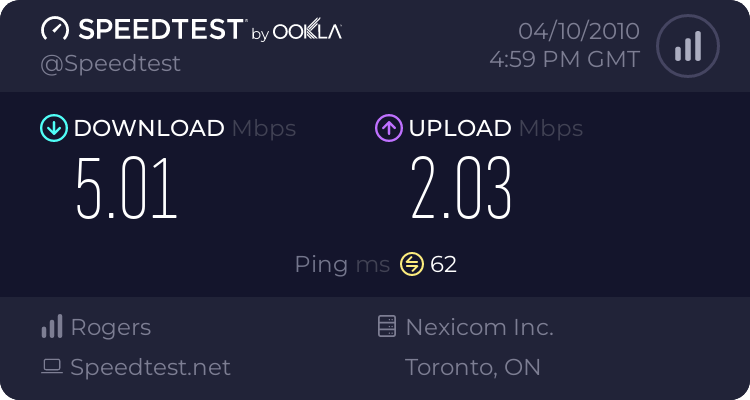
The above image is the Rogers HSPA+ Rocketstick (ZTE MF668) on my Acer Aspire One netbook. It’s a very fast, broadband-like connection obtained from merely plugging in a small USB stick into a Windows or Mac OS (no Linux support unfortunately), installing a small program and you’re ready to go.
Rocketsticks work in the same way as data from a cell phone. You have a slot for your SIM card, which is locked to a number on your particular carrier. This number then has a data plan assigned to it, and your carrier bills you accordingly, much like on any smartphone. Obviously the upside is that this enables you to connect to the internet on a laptop virtually anywhere that has a 3G signal.
The two sticks I am testing are the ZTE MF636 and the MF 668. The latter is faster, supporting up to 21mbps (megabits per second) in ideal circumstances, and as you can see from the image above, we didn’t quite reach those blazing speeds. But the wonderful thing about having this connectivity is the freedom one has at not being tethered to often-flaky Wi-Fi connections scattered around the city. On a nice day, take your laptop to a park, find a nice spot, plug in your stick and you’re surfing like you would at the office.
One has to be careful, however, at not going over data limits. It’s much easier to use 1MB on a laptop than on an iPhone or Blackberry, since the mobile web often does away with graphics-heavy websites in order to speed up loading times and cut down on data usage.
Rogers currently has two types of data plans to use with their Mobile Internet sticks.
| Monthly Fee | Data Included** | Additional Data |
| $30 | 500MB | $0.03.MB |
| $35 | 1GB | |
| $50 | 2GB | |
| $65 | 5GB | |
| Monthly prices above do not include the Government Regulatory Recovery Fee* | ||
There is also a flex plan, whereby if you move over into another Tier, you will not be charged overages but rather just the increased cost of the next tier.
| Tier | Monthly Fee | Data Included** | How Rogers Flex Rate Works |
| 1 | $35 |
500MB | You will start each month at Tier 1. If your monthly usage exceeds 500MB, then you move up automatically to Tier 2 and will be charged $40. |
| 2 | $40 |
1GB | If your monthly usage exceeds 1GB, then you move up automatically to Tier 3 and will be charged $55. |
| 3 | $55 |
2GB | If your monthly usage exceeds 2GB, then you move up automatically to Tier 4 and will be charged $70. |
| 4 | $70 | 5GB | If your monthly usage exceeds 5GB, $0.03 per additional MB will be charged. |
These prices are not cheap, and 500MB can go very quickly unless you’re careful, but Rogers has a valuable product here, something that bridges the gap that was missing from the smartphone market a couple years ago: 3G on a laptop.
Now, as of May 1st, Rogers will be enabling tethering on their phone plans for anyone with a 1GB+ data plan. This means that if you have an iPhone or Blackberry on Rogers, you can plug it into your computer and use its 3G connection to power your laptop’s internet. Pretty cool feature. So there are options now.
The ZTE MF636 is the slower of the two sticks, only allowing up to a 7.2mbps connection through 3G. As you can see, the results are not as quick as the MF668, but it’s certainly not three times slower. At $0 on a three-year term, the MF636 is a great little device to have around. The speeds are broadband equivalent, and at $35+tax/month it works out to be around $509CND/year, which is more than manageable.
I can see people, like an iPad, having that “Why?” moment with a product like this. It isn’t for everyone; it provides limited functionality that can be easily attained by other means. If you live in a dense metropolis, Wi-Fi can often be easily attained. If you have a data plan with enough space, tethering is possible. Mobile Internet sticks fall somewhere in the middle: likely for someone who does not have a smart phone, or cannot rely on Wi-Fi, there bridge that gap and allow internet access wherever one wants.
For more rural areas, I would recommend the MF636, as Rogers’ HSPA network is much larger than its HSPA+ equivalent. You’ll have to check if your area is covered by Rogers’ new high-speed network. They claim it covers nearly 84% of Canadians.
Have a look at Rogers’ Mobile Internet selection, and let us know if this is something you’d be interested in picking up.
Thanks @rogersmiranda for hooking us up.
-
http://garinkilpatrick.com/ Garin Kilpatrick
-
http://garinkilpatrick.com/ Garin Kilpatrick
-
Stephen
-
Stephen
-
Stephen








