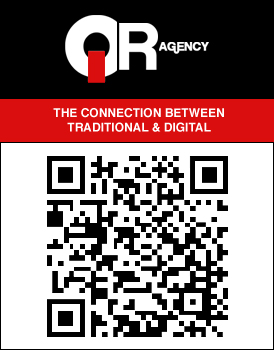Blackberry to Android Series, Part One: Notifications
Today I am going to the start the first in a series of comparisons between the Blackberry and Android user experiences. Note that these are my personal experiences, and I am not necessarily reviewing these products.
I have already covered several advantages Android has over Blackberry, but to recap:
- The Marketplace
- Made for touch
- Widgets
- Native Google Integration
- Developer SDK
- Browsing functionality
Today I am going to delve into the similarities and differences in how Blackberry and Android handle and display notifications.
Notifications:
 The Blackberry and Android both do notification very well. On a Blackberry, the top bar displays the time and date, unread emails and whatever other notifications the applications on your phone can stick on that little bar. This does become a problem, however, when you run out of room, say, from your multiple unread emails, SMS messages, twitter mentions, and Facebook pokes. There is only room for so much on there, and, assuming you have the default OS 4.6+ theme on there, can get a little crammed.
The Blackberry and Android both do notification very well. On a Blackberry, the top bar displays the time and date, unread emails and whatever other notifications the applications on your phone can stick on that little bar. This does become a problem, however, when you run out of room, say, from your multiple unread emails, SMS messages, twitter mentions, and Facebook pokes. There is only room for so much on there, and, assuming you have the default OS 4.6+ theme on there, can get a little crammed.
Applications on the Blackberry can and do use the notification bar up top to keep you informed, though they can choose to hide it. Most hide it. Android, however, has a much more usable and intuitive system that I have grown to appreciate and sometimes loathe, depending on what is in there.
Android’s notification bar lowers to take up the whole screen when swiped down. The top bar is always present, informing you on unread emails, mentions, etc, the same as the Blackberry, using little icons to demonstrate something depending on the program. Where it excels is when you swipe down on it, giving you a more detailed look at any new information you may need to be aware of. This can include newly-installed programs as well as current song being listened to.
Notifications can be either temporary, cleared away when you press the Clear button, or permanent for the duration of the program being open. This can cause problems, however, as some programs such as Instant Messenger apps like eBuddy and Nimbuzz, keep a permanent place in your notification bar, waiting to tell you when you’ve received a new message. While this is functional in theory, often the programs don’t push the notification until several minutes later, and pressing on the notification bar often crashes the program or slows it down. This is likely no fault of the OS, but rather the sloppy migration of code from other platforms into Android, but the implementation is still buggy.
Audio and visual notifications are almost identical experiences. You can adjust both devices to vibrate or make sounds to denote a specific event, such as email, IM, SMS, etc. As of OS5.0, Blackberry users have the option of modifying the length and number of an event vibration. This makes it easy, when your phone is in your pocket, to identify what kind of notification you’ve just received, and respond accordingly. It was for this reason alone I ventured into OS5 in the early days of Bold 9000 leaks, when the experience was buggy and unstable.
The LED colour on the Blackberry is typically red, and cannot be changed by default without a third-party program. There are excellent apps such a BeBuzz that can customize the colour of the LED depending on the notification type, and I’ve found that addition extremely helpful, especially when my phone needs to be on Silent Mode.
Android users have to rely on their individual programs to set the vibration length and colour, though most of the best third-party programs, such as Handcent SMS and K-9Mail, are able to set custom vibration lengths and change the LED colour to suit even the most ardent customizers.
Generally, the experienced Blackberry user will not be too challenged by having to adjust to the Android notification experience. In some ways it is more robust, by giving you an overlay to see all your notifications in greater detail. In other ways, it lacks the speed and stability of the native Blackberry notification bar. The Blackberry has developed its notification system to be natively part of the OS, and it shows. You can create customizable Sound Profiles that can be changed with a single click. Vibration lengths are customizable and that LED is always being used for something. It was made for communication.
Android users will need to delve into individual program settings to more thoroughly customize their notification experience. The OS only natively supports a single vibration alert for its built-in email and SMS apps, and you’ll need to seek out alternatives if you desire something a bit more robust.
-
http://www.ubervu.com/conversations/thecellularguru.com/blog/2010/03/13/blackberry-to-android-series-part-one-notifications/ uberVU - social comments
FEATURED STORIES:
- Review: HTC Status for AT&T
- [Contest] Otterbox extends its “Strength” line of cases to iPhone 4, HTC EVO 3D and BlackBerry Torch 1 and 2 and you could win one!
- Review: Samsung Galaxy S Infuse 4G from Rogers
- Interview with Annu Dawar the Product Manager for BlackBerry 7 at #BB7FanNight
- Review: HTC Panache from Mobilicity