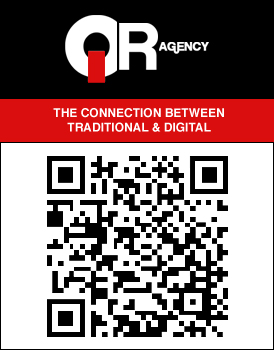Book Reader for the BlackBerry PlayBook - A Quick Look
One of my biggest disappointments when I got my PlayBook was the lack of an eReader application. I’m an avid user of the Kindle app for BlackBerry on my 9800, but too many years spent staring at computer screens and smartphones have degraded my eyesight a tad. One of the things I was most excited about with a tablet was the ability to read my books in more of a “true life” size and format. With Amazon taking their sweet time to release a PlayBook version of their Kindle app, a few enterprising developers took matters into their own hands and set to work trying to fill that void.
One application that has somehow managed to escape a lot of notice is Book Reader, although I am frankly unable to explain why this app hasn’t received more publicity than it has. Currently sitting in the Top 10 Paid Applications category in App World, this is the most feature-rich application of its kind for the PlayBook, and the frequency at which it gets updated is staggering. It shows what can be accomplished by an experienced, dedicated developer doing what he/she loves.
The application supports both epub and mobi (Kindle) eBook formats, and adding a new book is as simple as browsing to the location that you have saved it to on your device. A very intuitive interface makes this app easy to get into and use, with a very shallow learning curve. Page turning animations are a nice touch, and are just one example of the attention to detail the developer has put into making his application as “authentic” as possible, striving to create an experience as close as possible to what the author and publisher intended.
The application allows the most popular customizations however, allowing each user to tweak the experience to his or her preference. Adjustable font sizes and a few preset skins are readily available, and the application even allows you to customize the exact colour of the page and font to whatever you want, provided you know the hex number of the colour desired. You can even choose from a preloaded list of alternate fonts to find what suits you.
The developer has been updating the application at a furious pace since its release, I have hardly seen more than a few days go by without some sort of update coming through App World. Just this morning the application was updated to include full-screen reading, and some tweaks to the UI based solely on user feedback. On the shortlist of planned features coming next are:
Fixes to proper multiple bookmark support
Batch file import
Book collections management
Sitting at a price tag of $.99, less than a cup of coffee, the app gives you a hell of a lot of bang for your buck. The developer is extremely responsive to any feedback, which is a huge bonus with any application. I would seriously recommend this to anyone needing an eReeder application for their PlayBook, hands down. If my words aren’t enough to sway you, I’ve included a few screenshots below so you can see some of what I’ve been talking about.
You can grab the app from App World at this link.